查看库版本
anaconda 查看版本号,以tensorflow为例
1 | conda list tensorflow |
安装命令
设置用清华镜像安装(如果需要):1
conda config --add channels https://mirrors.tuna.tsinghua.edu.cn/anaconda/pkgs/free/
1 Tensorflow 安装(以windows版本为例)
S1. 查找所有Tensorflow版本:1
anaconda search -t conda tensorflow
找到windows版本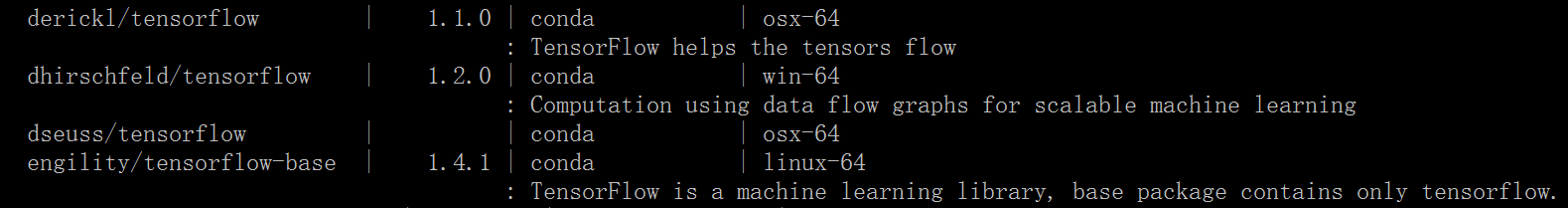
S2. 显示该版本的安装命令:1
anaconda show dhirschfeld/tensorflow
S3. 使用所提示的安装命令:1
conda install --channel https://conda.anaconda.org/dhirschfeld tensorflow
2 tflearn 安装(以windows版本为例)
用pip install tflearn命令安装tflearn后,运行下面代码,如果出现警告1
2from __future__ import division, print_function, absolute_import
import tflearn
“curses is not supported on this machine (please install/reinstall curses for an optimal experience”
使用命令:1
pip search curses
再执行下面命令以安装windows版本的curses1
pip install windows-curses
卸载命令
1 | pip uninstall xxx |
or1
conda uninstall xxx